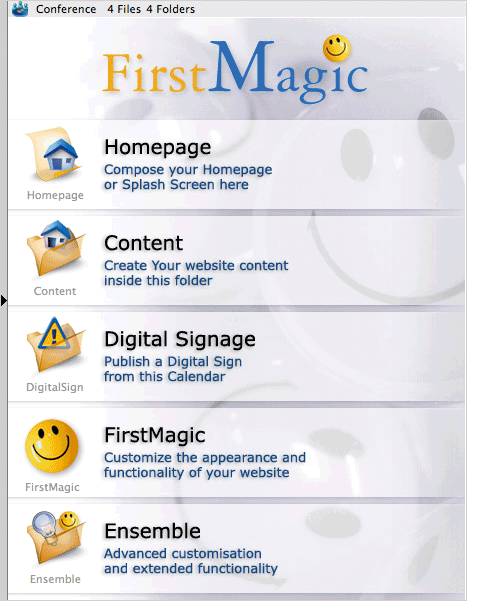 Left: the website root container. Do not rename or delete any of these objects. Left: the website root container. Do not rename or delete any of these objects.
Objects in FirstMagic Root
Homepage: depending on choices made in FirstMagic Preferences, this is the entire Homepage, its header, or a Splash Screen:
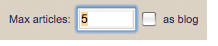 • Set [X] Articles to 0 to make it the entire Homepage • Set [X] Articles to 0 to make it the entire Homepage
• Set [x] Articles to show more than 0 and it becomes the Newslist Header.
• Check the Homepage option and the Homepage becomes a Splash Screen without menus or sidebars.
Content: Contains all web pages and Newslist Articles, as well as the Menu and Sidebar Containers.
Digital Signage: The default Digital Sign Calendar creates a digital sign from Calendar Events, Tasks and FirstClass Documents.
FirstMagic: The FirstMagic Preferences Form - configure all aspects of the website and it´s publishing capabilites here.
Ensemble: editable system files [not needed for daily operation]. Ensemble contains CustomCSS (stylesheets), the FavIcon file, custom language resources, and a number of HTML include documents for installing external services. It also contains the SiteWidgets and SignWidgets containers - configurable footers where you can add features and extra content to the site.
The root container also contains two invisible objects you should never need to modify:
• robots.txt - a document that stops search engines from indexing system files • index.shtml - the actual index document to the site
|