To operate a WebStore, you need an account with a Payments Processing Service. FirstMagic supports PayPal and FoxyCart out of the box.
Set up an account with one of them, then open Site Setup to add it in the eCommerce tab.
- FoxyCart: add your FoxyCart URL in Site Setup > eCommerce.
- PayPal: paste PayPal´s Shopping Cart snippet into Site Setup > eCommerce.
- Custom: options to add custom Shopping Cart code.
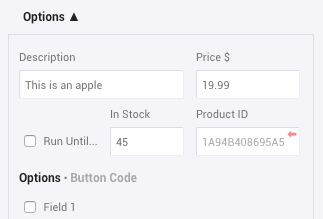 If you want to display prices with and without VAT, there are fields for adding a percentage in Site Setup.
If you want to display prices with and without VAT, there are fields for adding a percentage in Site Setup.Publishing Products:
Make a WebStore Layout from the Layout Picker, then add Product Pages to it from its Page Picker.
Product Pages have Options in the File Manager for pricing and details, and to keep track of inventory. If you use the Inventory option, a running report will be maintained on your Dashboard.
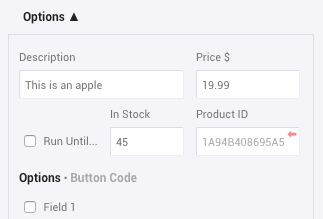 If you want to display prices with and without VAT, there are fields for adding a percentage in Site Setup.
If you want to display prices with and without VAT, there are fields for adding a percentage in Site Setup.