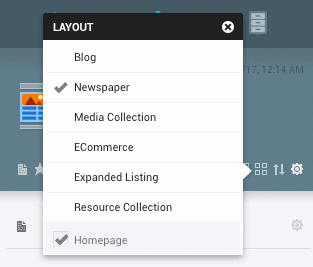 THE PORTAL is an alternative to the website Home Page, and is also where to create sub-websites.
THE PORTAL is an alternative to the website Home Page, and is also where to create sub-websites.To set the Portal as Homepage, click More Actions >> Layout, and check the checkbox there.
The Layout Action also offers Layout Modes:
- Blog: will display blog posts, web pages, e-mails, podcasts, and YouTube movies, as blog posts.
- Newspaper: like a condensed Blog.
- Media Collection: a grid for images, movies, and podcasts.
- Ecommerce: displays Product Pages and a Shopping Cart.
- Expanded Listing: displays all your content in List View.
- Resource Collection: all kinds of content, sorted in tabs.